DU4 Bug Reports
Related: About this forumTesters Check-In Thread, Test 2 -- 12/12/22
This discussion thread was locked by EarlG (a host of the DU4 Bug Reports forum).
Please reply and say hello if you're in here trying out DU4!
Thanks ![]()
hlthe2b
(113,275 posts)A bit of change in the look--more colorful, I note!
calimary
(89,354 posts)I’m already confused, but hey, let’s try it anyway!
![]()
malaise
(294,390 posts)DU4 is pleasing to the eyes ![]()
BumRushDaShow
(167,421 posts)(am logged in with my MIRT credentials as FYI)
ETA - just tested the recommend post feature on malaise.
Omaha Steve
(108,761 posts)I'll do my best to test this.
sheshe2
(96,703 posts)I like the highlight🙂
CaliforniaPeggy
(156,363 posts)kentuck
(115,296 posts)1-2...Testing 1-2
underpants
(195,659 posts)The buttons are bigger but Rec’ing is going to take some adjustment for a lot of people. I see that it’s red. It’ll just take an adjustment.
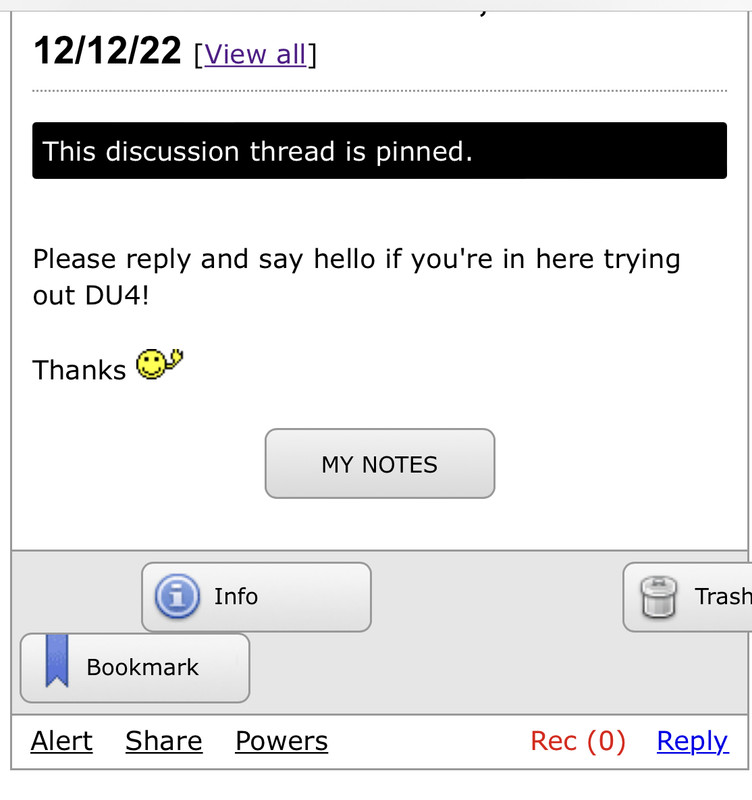
EarlG
(23,528 posts)I believe it's to do with the fact that this particular forum is a bit of a weird outlier. Because this forum is restricted for semi-private use there are certain blocks in place -- for example, threads in here can't be recommended -- but we forgot that we needed to implement those restrictions until we were right on the verge of testing, so we sort of "brute forced" some solutions in this particular forum that wouldn't apply in other forums. I suspect that is what has caused the issue.
FWIW, this seems to be only a Skinner Mode issue. I should be able to fix it, but my guess is that you're not seeing the same issue in the other public forums like GD or LBN -- would that be correct?
(Also, this is fine for now but if you could post future bug reports as a separate thread, that would be helpful -- thanks.)
EarlG
(23,528 posts)I'll look into it.
GP6971
(37,787 posts)Looking good so far.
Cha
(317,829 posts)Getting ready to try it out..
Thank You and Elad! ![]()
![]()
![]()
NewHendoLib
(61,719 posts)greatauntoftriplets
(178,719 posts)Had a lot going on earlier so I'm late to the party.
uppityperson
(116,003 posts)babylonsister
(172,671 posts)And now I will take a look around the remodel. ![]()
Already I see we have the option of just posting...thank you!
kentuck
(115,296 posts)The "Recommend" button is a bit confusing. It shows up as "Rec'd", after it has been recommended? The colored button was preferable, in my opinion.
What do I need to do? This high tech stuff scares me.![]()
EarlG
(23,528 posts)The idea is to just cruise around and use DU as you normally would, and see if you spot anything that you think might be broken.
In theory (heh) you shouldn't have any trouble using DU4. The look is different, and there are some changes to the main site navigation, but really not that much has changed.
Use the big blue "Navigate" button at the top left to make your way around the top-level pages (Latest, Greatest, and the new Latest Videos page) as well as the busiest forums (LBN, GD, The Lounge), and all the smaller forums in the new categories (Issue Forums, Culture Forums, etc.)
Meanwhile the big blue "My Stuff" button at the top right will show you the pages which are specific to you when you're logged in. So that would be things like Profile, Bookmarks, Subscriptions, Posts, Inbox, Account Settings, etc.
Finally, clicking the site logo at the top of the page will take you to the home page.
Almost everything else should be roughly in the same place that you're used to seeing it. For example, if you want to reply to a post, the reply link is still in the bottom right corner of the post.
If you have any specific questions about anything you're seeing, please let me know.
Thanks!
Mr. Scorpio
(73,765 posts)I'm finally here
KS Toronado
(23,418 posts)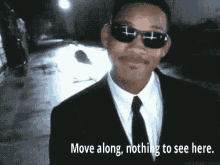 ...
... EarlG
(23,528 posts)DU4 uses a responsive layout -- on smaller screens, the site automatically shrinks to fit. Sig lines have fixed heights (we don't want people creating super-tall sig lines) so on smaller screens, the right side of the sig will get cut off. FWIW, I can see your full sig line on my screen.
KS Toronado
(23,418 posts)EarlG
(23,528 posts)there's like a tiny gap of just a few pixels in between when the layout switches from "desktop" to "laptop" where your sig line is juuust too big and the image cuts off. Your monitor size must happen to fall right in that tiny gap.
Try something for me... there's a broken image link in your sig line in between the Trump gif and the "Give the vote back..." button. This is the broken image link:
media.timesfreepress.com/img/photos/2022/03/01/220302presidentzelensky1619304665.jpg
(It has https:// at the start but if I include that it will try to embed the image and you won't be able to see the link.)
Try removing that from your sig line and see if it changes anything.
KS Toronado
(23,418 posts)Even got rid of a couple " s thinking that might help, wonder if the vote meme got corrupted somehow?
But then again it shows up on DU3, so that's probably not an issue. ![]()
EarlG
(23,528 posts)It looks like you are trying to link three images, but the middle one is missing. I think it's supposed to be a Zelensky image but it's showing up as a missing image marker.
Is that the image you tried removing?
I've posted an image of your sig line code below (the code won't display correctly if I write it into a post as text). This is what I'm seeing:

The code highlighted in blue is the broken image, that's the part you should try removing from your sig.
KS Toronado
(23,418 posts)The Zelensky one or middle one is showing, I wasn't wanting to get rid of that one just reclaim the "Give the
vote back to the people" "Abolish the electoral college" one, the last one. I don't understand how it can be
a "broken image" if it's being displayed. Or am I seeing it and you're not? I see donnie in jail and Zelensky,
I don't see https.........6gc6u7,jpg ![]()
EarlG
(23,528 posts)I'm also confused, lol. It seems like you're seeing the image and I'm not.

I've pasted the link to the image above. I assume you see a picture there? But for me, it's displaying as a "broken image" marker, like one of these:

If I paste the image link directly into my browser, I get sent to a warning page:
Attackers might be trying to steal your information from media.timesfreepress.com (for example, passwords, messages, or credit cards).
NET::ERR_CERT_DATE_INVALID
media.timesfreepress.com normally uses encryption to protect your information. When Chrome tried to connect to media.timesfreepress.com this time, the website sent back unusual and incorrect credentials. This may happen when an attacker is trying to pretend to be media.timesfreepress.com, or a Wi-Fi sign-in screen has interrupted the connection. Your information is still secure because Chrome stopped the connection before any data was exchanged.
You cannot visit media.timesfreepress.com right now because the website uses HSTS. Network errors and attacks are usually temporary, so this page will probably work later.
I don't think this is anything nefarious, I'm pretty sure it's happening because there's an issue with the https at the start of the link. The error message implies that the site's SSL certificate needs to be updated. But I don't know why I'm getting this error and you aren't. I'd be interested to know if others can see it though. If they can't, you might want to host the image elsewhere.
Anyway... If you want to keep this image then none of this really solves the problem. I have another idea which I'll try in a bit.
KS Toronado
(23,418 posts)The Zelensky one above is the one I could always see OK, I PM'ed Sheltielover and asked what she sees
using DU3, she only seen the trump in jail so I trashed the above picture and found a new Zelensky one.
Did an O/T in MIRT asking for eyeballs, herding cats replied with screen shots of DU3 & DU4, DU4 shows
all 3 images but DU3 only shows 2. Wonder if other people are having a similar problem and are aware
what they're seeing on their pages are different from what other people are seeing?
BTW, the 2 white circles (vote/college) is one image, you probably knew that.![]()
https://du4.democraticunderground.com/1244536182
And here's another wrinkle, the O/T (above link) were I asked for eyeballs, on my original post I can see
all three, but below where I thanked people for their help, I can see only 2, Zelensky is missing again.
All I can do is ![]() I'm using DU4.
I'm using DU4.
On Edit: just for grins since I had an open DU3 tab, I looked at above link and I can see all 3 in my post & 3 replies,
using DU3, strange very strange. ![]()
![]()
![]()
EarlG
(23,528 posts)Glad you were able to fix the Zelensky image issue.
As for what you see vs. what others see, the fact is that everyone is going to see DU a bit differently than everyone else, depending on the size of the device they're using. For example, people reading on mobile phones don't even see sig lines at all.
I've done what I can to make sig lines work across different devices, but at the end of the day if you choose to have a very wide sig line, you're taking a chance that it's going to cut off on the right, depending on the size of the screen people are reading on.
My advice would be to create a sig which looks good to you on your screen, but if you can, leave a bit of extra space on the right so it doesn't get cut off when other people look at it.
Maybe you could replace the text at the beginning of your sig with an image instead...

That would save quite a bit of horizontal space and would allow you to add spaces between your images again.
KS Toronado
(23,418 posts)Thanks for the education & the blue sign!

Judi Lynn
(164,070 posts)KS Toronado
(23,418 posts)H/P desktop, Windows 11, FireFox
Posted a youtube video (
Query failed: INSERT INTO latest_videos VALUES ('', '1002', '17462321', 'F-aj5G_ZhsY', NOW() )
Opened a window tab in DU3, no problem, got it posted. Use this thread for bug reports?
https://www.democraticunderground.com/100217462323
On edit: LOL, blew up what I had between (...)s, wouldn't allow me earlier.
kentuck
(115,296 posts)Is there a link to get to the Homepage from the different Discussion Groups?
EarlG
(23,528 posts)If you want the Latest page, it’s Navigate >> Latest Discussions, or click the Latest Discussions link in the “location trail “ bar at the top of the page.
KS Toronado
(23,418 posts)I had the same problem kentuck mentioned above, I missed the home page set-up and thought we were
getting rid of it. This go around I discovered clicking on the large DEMOCRATIC UNDERGROUND would
take me to the home page I was familiar with. Do we need a little "Home Page" sign with an arrow? ![]()
![]()
Warpy
(114,517 posts)malaise
(294,390 posts)Hard to use DU3 now😀
kentuck
(115,296 posts)There was no option for posting and also, unable to post the video in the DU Lounge. ??
(edit) I posted in videos on DU3
EarlG
(23,528 posts)On DU4, like on DU3, you can post a video in any forum and in either an OP or a reply by just pasting the URL of a YouTube video into the body of your post.
Is that what you were trying to do, and if so, what happened when you did it?
hlthe2b
(113,275 posts)The first directly from Youtube from Firefox using copy link (original source was Twitter, but this was from going to Youtube directly)
Link to tweet
The same from the URL for the tweet:
Link to tweet
This is an image link from Post.news (format which I didn't expect would work)
https://d2pmpprut4wwdv.cloudfront.net/fit-in/1000x1000/images/2J01EJysKXdwTn3Gb7Koske2jTu
This from WAPO
https://www.washingtonpost.com/wp-apps/imrs.php?src=

From Youtube's home page (using the "copy embed code" and then editing off the extraneous stuff at the front and back of the link as I typically do):

