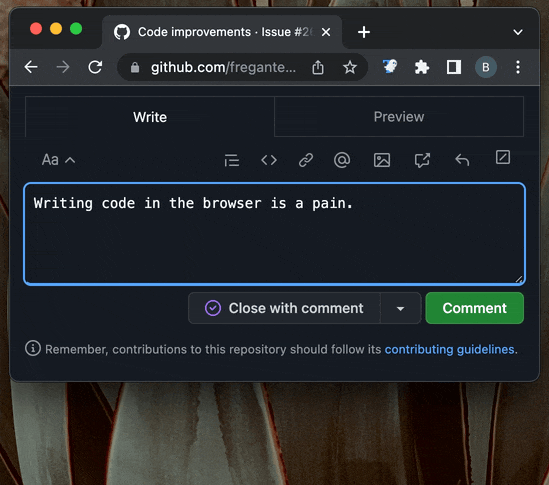If you can install it, GhostText is a life-saver.
https://democraticunderground.com/10966735
GhostText is a big help for typing text in DU (Macs, not iOS, for advanced users.)
May work on Linux and Windows. I can't say.
When you are typing in a text box, click on the GhostText extension (icon is next to the URL box) and text you enter is echoed in your selected text editor (Sublime Text, VS Code, Emacs, Vim/Neovim). The text box is highlighted (cool!) when it's operational. See example below.
This works, and I am using it with Safari, Firefox and Opera (chrome engine) along with Sublime Text (recommended, and you don't have to pay for it.)
You will need to install an extension to your selected text editor, and the extensions are available at Federico Brigante's github page:
https://github.com/fregante/GhostText
Example:
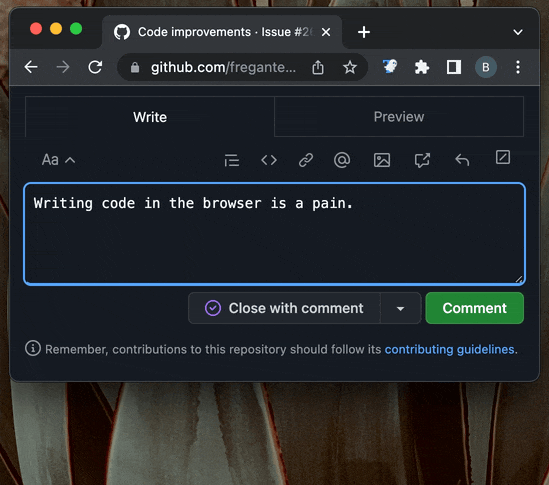
NOTE: Your typing is saved in the editor (i.e. SublimeText) even after you close the DU page.
Hope this Helps.
It's not for beginners, since it involves a browser extension and an app, which need to cooperate.
I love it.