DU Community Help
Related: About this forumAvatar problem
My Avatar disappeared (one I uploaded). A blank (broken image) square shows instead. So I changed to one of the images from the DU list. Still just a blank. No big deal, so I clicked "I don't want to use an avatar" , but that blank box persists. How can I either get an avatar back, or not have an empty avatar box at all?
Thank you.
Backseat Driver
(4,671 posts)I clicked on it, and it jumped to a page of my Journal...?????
edhopper
(36,954 posts)that happens to me as well. Must be a glitch
h2ebits
(964 posts)My avatar disappeared and has been replaced with a box that, if clicked on, goes to my profile page--or says "view profile." I am unable to remove it or replace it with an avatar.
quaint
(4,530 posts)h2ebits
(964 posts)And, when I click your response, I do not see your avatar just the words "View Profile"
Thanks for the input. Perhaps we are a step closer in figuring out what the problem is.
edhopper
(36,954 posts)should I contact the Admin about this?
Make7
(8,549 posts)... but other people's avatars from whatever domain the browser page is using (typically 'www.democraticunderground.com'). I think they did that to speed up custom avatars showing up after members uploaded them.
https://www.democraticunderground.com/avatars/jfk.gif
![]()
https://upload.democraticunderground.com/avatars/jfk.gif
![]()
The html also shows that avatar images are coded to be links to members' journals (clicking on the image takes you to their journal page).
Other people should be seeing your avatar just fine - any issue seems to be people not seeing their own avatar. You can double check the image that should be shown by either copying the image address and editing it to 'www' instead of 'upload' and opening it, or by viewing one of your posts in a browser where you are not logged in to DU.
I understand what you are saying as far as the code.Where can I change the image location. Under Edit Avatar DU only seems to let you pick an image, not put in an image location.
Make7
(8,549 posts)Others are limited to choosing an avatar from the selection offered.
Custom avatars are stored on the DU servers after being uploaded.
When browsing DU, avatars images are loaded from the same domain as the page you are viewing - except for a signed in member's avatar image, those come from 'upload.democraticunderground.com'. That is the way the software is coded, the user does not have an option.
If you wanted to see what happens with other avatar images when using 'upload.democraticunderground.com', you can just view threads under that domain. For example:
https://upload.democraticunderground.com/125618409
Avatars seem to be working fine for me. It sounds like a browser related issue - force loading a page from the network may resolve it if it's a caching issue. I just posted to point out why seeing one's own avatar here can differ from viewing other people's or them viewing yours.
Thanks.
question everything
(51,567 posts)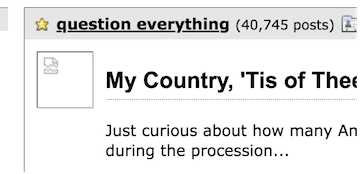
edhopper
(36,954 posts)it seems it might be a problem with Firefox.
question everything
(51,567 posts)edhopper
(36,954 posts)about a day before I started this thread.
Pinback
(13,477 posts)But when logged in to DU in Safari I can see my avatar just fine. Odd.
It may have something to do with cookies or adblock settings. I have less security in my copy of Safari, because I use it for sites that are broken in Brave.
edhopper
(36,954 posts)on Opera for me. I'll play with adblock to see if that is it.
Pinback
(13,477 posts)There's a slash through the shield next to the URL field at the top, and when I click on that I see "Enhanced tracking protection is OFF for this site." So I guess at some point I was having problems with DU and safe-listed the site. I'd forgotten this, since I don't use Firefox much any more -- because it won't remember my search engine preferences from one session to the next. (It's always something!)
There's also a Privacy Protection setting in Brave. When I disabled that for DU, I was again able to see my avatar when logged in. BUT, oddly enough, when I then re-enabled Privacy Protection for this site, I could still see my avatar. (Maybe it's cached -- probably so, now that I think of it.)
I'll post an update when I have more information, if any.
edhopper
(36,954 posts)the Avatar reappeared. Seems that is the problem.
question everything
(51,567 posts)But then I started seeing ads on other sites, so I followed the advice here and installed AdGuard and so far so good.
edhopper
(36,954 posts)and was able to white list DU and leave it on for other sites.
llashram
(6,269 posts)power is out in the neighborhood. Thanks. Just wondering what happened to avatar...