Welcome to DU!
The truly grassroots left-of-center political community where regular people, not algorithms, drive the discussions and set the standards.
Join the community:
Create a free account
Support DU (and get rid of ads!):
Become a Star Member
Latest Breaking News
Editorials & Other Articles
General Discussion
The DU Lounge
All Forums
Issue Forums
Culture Forums
Alliance Forums
Region Forums
Support Forums
Help & Search
Apple Users
Related: About this forumcustom desktop photos for iphone .
Go to Settings > Wallpaper, then tap Choose a New Wallpaper. Select an image from your photo library, then move it on the screen, or pinch to zoom in or out. When you've got the image looking just right, tap Set, then tap Set Home Screen.
4 replies
 = new reply since forum marked as read
Highlight:
NoneDon't highlight anything
5 newestHighlight 5 most recent replies
= new reply since forum marked as read
Highlight:
NoneDon't highlight anything
5 newestHighlight 5 most recent replies
custom desktop photos for iphone . (Original Post)
AllaN01Bear
Sep 2021
OP
Yeah, but it's a nifty belt. I bet there's a lot of utility on a belt like that.
rsdsharp
Sep 2021
#3
im a adam west and bert ward batman fan from way back. dont care for the others .
AllaN01Bear
Sep 2021
#4
underpants
(194,317 posts)1. 😄
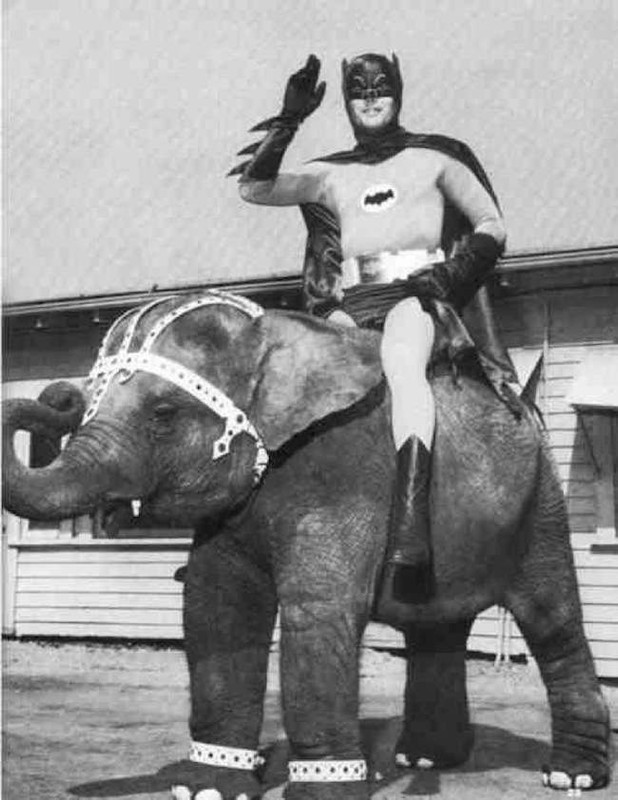
Polly Hennessey
(8,452 posts)2. Oh, my god, I recognize you.
And you are still wearing those narly tights!!
rsdsharp
(11,675 posts)3. Yeah, but it's a nifty belt. I bet there's a lot of utility on a belt like that.
So to speak.
AllaN01Bear
(28,294 posts)4. im a adam west and bert ward batman fan from way back. dont care for the others .
 /revision/latest?cb=20090729102006
/revision/latest?cb=20090729102006