Apple Users
Related: About this forumHELP!!! My visited links are hard to see
Used to be my visited links changed from blue to red. Easy to see. Now they are sort of violet blue and the unvisited links are blue violet. Not a lot of difference.
Here's a screen shot of what they look like.
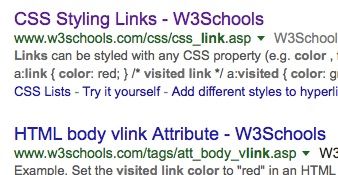
The top one is visited, the bottom one is not.
I have been all over the Intertubes and on the phone with AppleCare. No luck. No one seems to know how to change the damned color. I even spoke with an AppleCare guy who was on the Accessibility team! Nada.
Back in the olden days, when Mozilla was THE browser, there was a way to select the colors for every browser element. Now no browser seems to have such a choice.
I have exactly the same visited/unvisited colors in Safari, Chrome, and Firefox.
Argh!!!!!
You will have my undying gratitude if you know how to fix this. I getting headaches from all the squinting!
LiberalArkie
(19,167 posts)Try to increase contrast in Accessibility.
TexasProgresive
(12,648 posts)This should work in Firefox. Click SeaMonkey next to the Apple for a drop down; click Preferences; click Appearance; click Colors; Box on the right side will have link colors. Click on one and get a color pallet.
I just tried an old Firefox I have. It's a little different. Click Firefox; click Preferences; click Content on the top bar; click colors; click Visited Link; choose color; uncheck box that allows sites to choose colors- this may be just for text.
If there is a way in Safari, it's beyond me to find it.
Stinky The Clown
(68,902 posts)They just moved the control to a different place.
TexasProgresive
(12,648 posts)I hope my wife doesn't notice my visted RED links she uses Safari and it wouldn't be pretty. "Why can't YOU FIX it?"
Response to Stinky The Clown (Original post)
guyton This message was self-deleted by its author.
TexasProgresive
(12,648 posts)Stinky The Clown
(68,902 posts)Perfect!
![]()
He loved Big Brother
(1,257 posts)How?
Response to Stinky The Clown (Original post)
guyton This message was self-deleted by its author.