Welcome to DU!
The truly grassroots left-of-center political community where regular people, not algorithms, drive the discussions and set the standards.
Join the community:
Create a free account
Support DU (and get rid of ads!):
Become a Star Member
Latest Breaking News
Editorials & Other Articles
General Discussion
The DU Lounge
All Forums
Issue Forums
Culture Forums
Alliance Forums
Region Forums
Support Forums
Help & Search
How to stop Facebook from tracking your location on Android even when you're not using the app
Source: CNBC
How to stop Facebook from tracking your location on Android even when you're not using the app
• Facebook on Wednesday rolls out a new feature that lets users stop the Facebook app from tracking their location on Android phones.
• If location tracking was enabled in the past, Facebook's Android app tracks you even when you're not using it.
• This isn't needed on iOS where users can change iPhone settings from tracking them without having to open an app.
Todd Haselton
Published 6 Hours Ago Updated 5 Hours Ago
Facebook is rolling out a new feature to its Android app that lets you stop the company from tracking your location even when you're not using the app.
This is a function that's already built into iPhones, which let you limit whether an app can track you any time, only when you're using it or never.
Facebook uses your location information to target ads, show you nearby events and to identify where you're logging in from, and it stores a copy of your precise location data. You have to manually enable Location History for Facebook to track you in the first place, but you may have done this if you've ever used a feature like location tagging for photos.
I'll show you how to stop Facebook from using your location on Android even when you don't have the app open
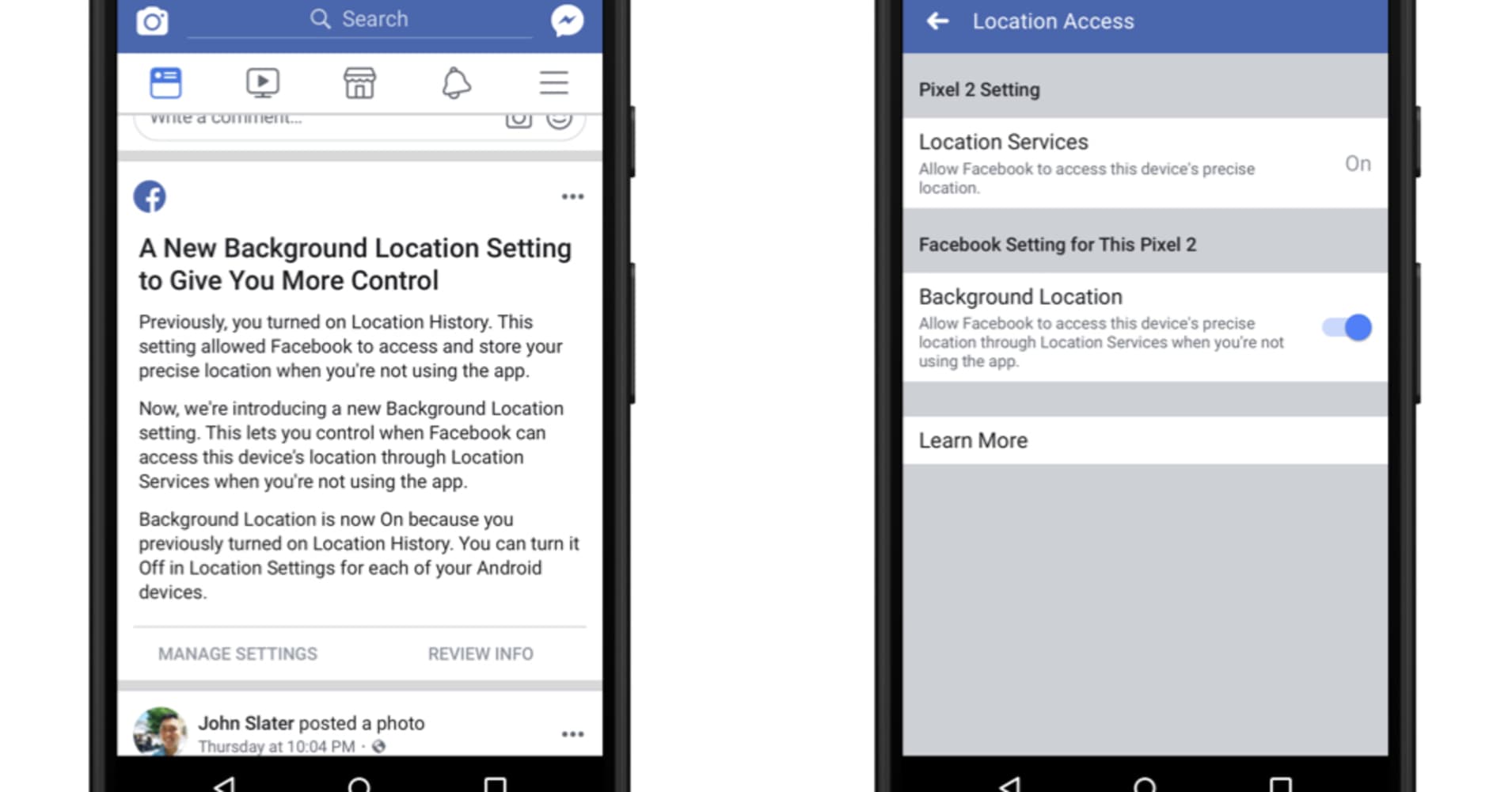
• Open Facebook on your Android phone.
• You should see a notification that looks like the one above, tap "Manage Settings."
• Toggle background location to off.
-snip-
• Facebook on Wednesday rolls out a new feature that lets users stop the Facebook app from tracking their location on Android phones.
• If location tracking was enabled in the past, Facebook's Android app tracks you even when you're not using it.
• This isn't needed on iOS where users can change iPhone settings from tracking them without having to open an app.
Todd Haselton
Published 6 Hours Ago Updated 5 Hours Ago
Facebook is rolling out a new feature to its Android app that lets you stop the company from tracking your location even when you're not using the app.
This is a function that's already built into iPhones, which let you limit whether an app can track you any time, only when you're using it or never.
Facebook uses your location information to target ads, show you nearby events and to identify where you're logging in from, and it stores a copy of your precise location data. You have to manually enable Location History for Facebook to track you in the first place, but you may have done this if you've ever used a feature like location tagging for photos.
I'll show you how to stop Facebook from using your location on Android even when you don't have the app open
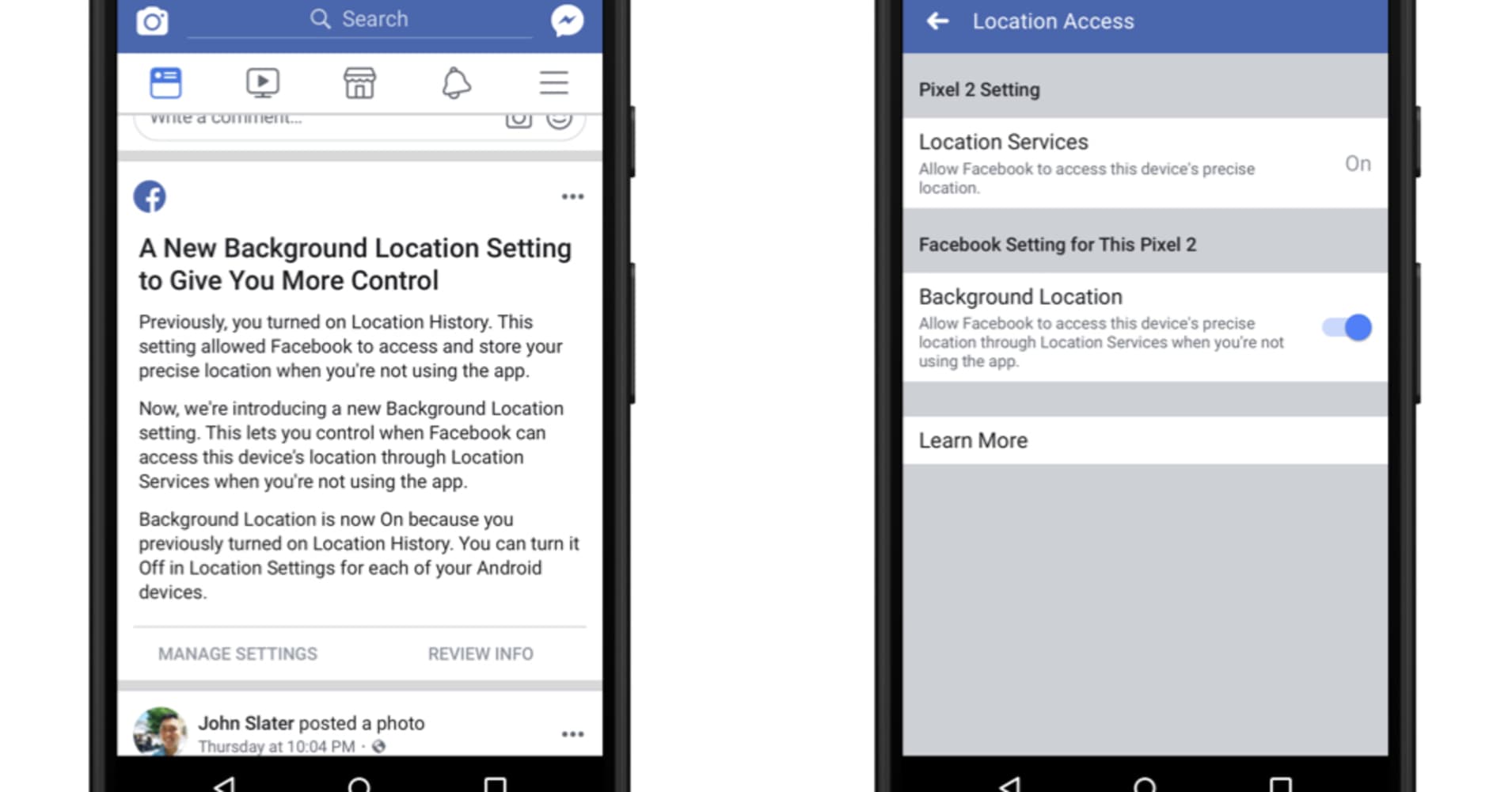
• Open Facebook on your Android phone.
• You should see a notification that looks like the one above, tap "Manage Settings."
• Toggle background location to off.
-snip-
Read more: https://www.cnbc.com/2019/02/20/how-to-stop-facebook-from-tracking-your-location-on-android.html
InfoView thread info, including edit history
TrashPut this thread in your Trash Can (My DU » Trash Can)
BookmarkAdd this thread to your Bookmarks (My DU » Bookmarks)
3 replies, 1224 views
ShareGet links to this post and/or share on social media
AlertAlert this post for a rule violation
PowersThere are no powers you can use on this post
EditCannot edit other people's posts
ReplyReply to this post
EditCannot edit other people's posts
Rec (4)
ReplyReply to this post
3 replies
 = new reply since forum marked as read
Highlight:
NoneDon't highlight anything
5 newestHighlight 5 most recent replies
= new reply since forum marked as read
Highlight:
NoneDon't highlight anything
5 newestHighlight 5 most recent replies
How to stop Facebook from tracking your location on Android even when you're not using the app (Original Post)
Eugene
Feb 2019
OP
rickford66
(5,681 posts)1. Better instructions
First, delete the Facebook app.
eppur_se_muova
(37,563 posts)2. + a Brazillion nt
ManiacJoe
(10,136 posts)3. Exactly. Disable it if it was pre-installed.
If one wants to do Facebook and have better privacy, one should access the site using a web browser, not the app.